Over the last two weeks, I have had a pleasure of sharing my experience and insights about Big Data and Microsoft Azure at three different events. It is always rewarding and motivating to hear positive reviews after a speech, but progress is neither swift nor easy. Therefore to make sure I am continually improving as a speaker, I have a habit of writing down things to improve. To make sure I don’t make these mistakes ever again. As the recent adventures taught me so much, I have decided to share all my mistakes and help you avoid awkward situations on a stage.
Lesson 1 - Have a backup plan in case of screen failure
An important workshop with participants from abroad starts in 10 minutes. I connect my PC to a TV. Nothing. A colleague tries his laptop. Again, nothing. We try different cables - NOTHING. It worked fine yesterday, and now the screen is dead. We promptly find another meeting room with a functional TV. But what if there is no working display? Use a whiteboard, share a digital or printed copy of your slides to all participants.
Lesson 2 - Have VGA <-> HDMI adapters
At Big Data meetup I arrived 20 minutes earlier just to realize that the only available video cable was HDMI, while my PC had only a VGA port. My mistake, I should have asked before the event. Luckily, before the event I had decided to use just slides, no live demos. That meant all I had to do is transfer my slides to another computer with an HDMI port. And here we approach my third lesson.
Lesson 3 - Learn how to run a presentation on Mac OS or Linux
My presentation was a PDF document. Why do I always convert to a PDF? I want to be sure fonts, colors, pictures are always in the same place no matter on what machine I open it. However, I faced another issue with it - lack of full screen. Event organizers gave me a MacBook, which didn’t like my PDF file and the Mac used only on 70% of the screen leaving black corners. Mac OS is my Achilles’ heel, and I am happy it didn’t surprise me during the talk :)
Lesson 4 - Make sure Windows doesn’t update during your presentation
Next event - MIDI conference (Mathematics and Informatics Faculty open days at Vilnius University). I am about to go on the stage, I open my laptop, and I see a message informing me that the computer will restart after 40 minutes. I panic and decide to restart it manually with a hope it will boot up on time. Quickly it becomes apparent I have to find another computer. History repeats itself. How to deal with it? Disable updates on your personal PC. But if it is a corporate computer and you don’t have admin rights - restart a computer a few hours before the presentation. You’ll make sure Windows has no pending updates during your talk.
Lesson 5 - Enabled WIFI or other remote devices might impact slides changer
THE NIGHTMARE. Windows restart was not the worst thing that happened to me at MIDI conference. I am on a stage, I click my Targus slide changer, and nothing happens. I wait for a while and try once again, and again. It’s not responding. And a few seconds later slides are jumping back and forth. My “joke slide” is visible on the screen, without any context. Embarrassed, with no idea what’s going on, I continue. A few seconds later, the problem repeats itself. After a thorough investigation at home, now I KNOW WHAT HAPPENED. My Targus slides changer decided to go crazy because of enabled WIFI and a microphone. According to the specification, it should work within 15 m. of the receiver. Unless there are other wireless devices in-between. At MIDI, slides’ computer was a few meters away from the stage center. Another PC was close, and both with enabled WIFI. Plus, two microphones. My recommendation would be to test slides changer on a stage, not near a computer.
Lesson 6 - When on stage, speaker is leading the show, not organizers
At MIDI conference I gave a 25-minute talk, broadcasted live. All the speakers, including me, got a microphone that was necessary because of the live stream. I grab the mic, turn it on, and “Battery low” message lights up, and the device is dead immediately after. During my 25-minute talk, I tried four different microphones, and it was “spectacular.” Would I do something different next time? Don’t forget about technicians and keep an occasional eye-contact with them, so in a case of failure, you are not surprised when they enter the stage.
Lesson 7 - A memorable story is better than the most pimped out slides
Visual aids can make a speech more compelling. But is it a must to have a deck of slides? Definitely, no. Abraham Lincoln, Martin Luther King or Winston Churchill didn’t use fancy, well-formatted PowerPoint’s. Though, they are the greatest speakers the world has ever known. Well, it’s obvious I am not as good as they were. Not even close. But is a PDF file suppose to make me a better speaker? I don’t think so. People remember stories, not Statistics. I forgot the importance of well shaped and memorable stories.
Summary
Anything that can go wrong will go wrong, at the worst possible time, all of the time, when you least expect it- Murphy’s Law
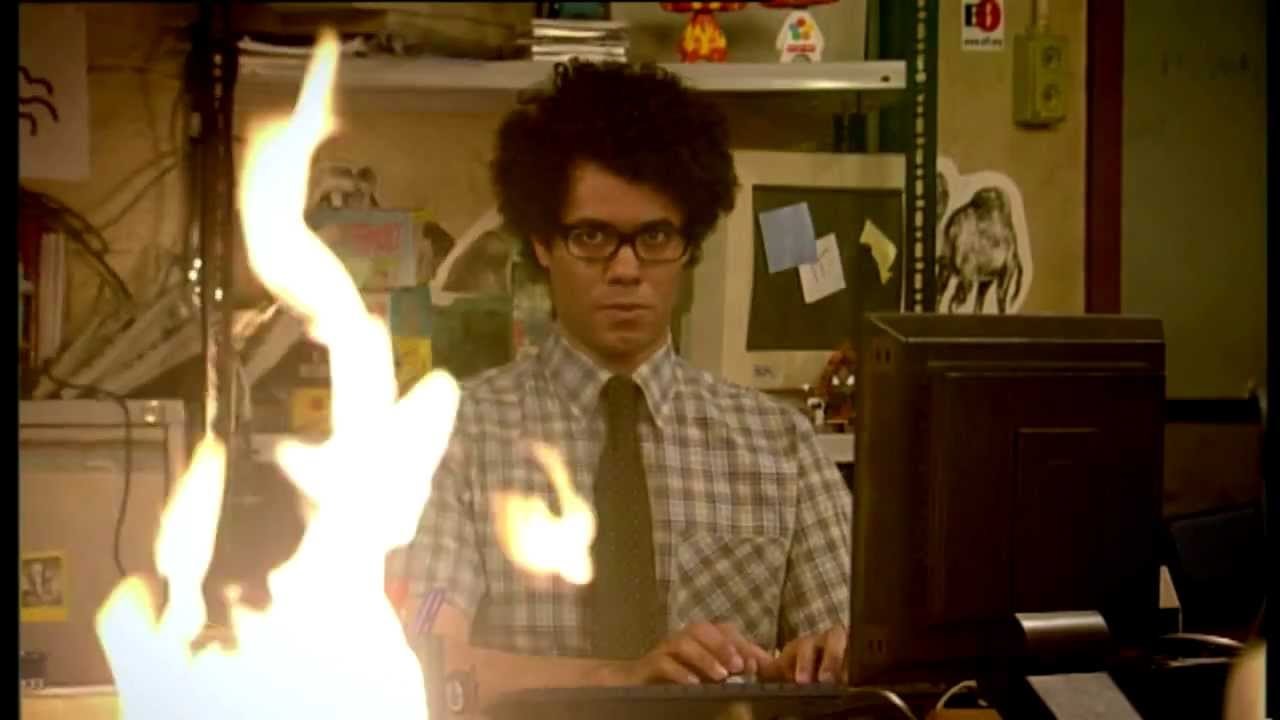
Don’t let technology destroy your contact with the audience, don’t be surprised as I was. Make sure you are comfortable speaking without slides, without a microphone, and most importantly, you are prepared to turn any incident into a funny story.
