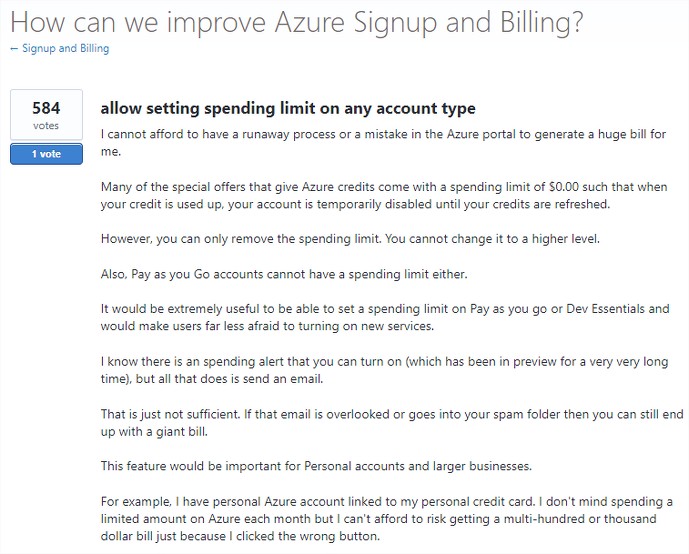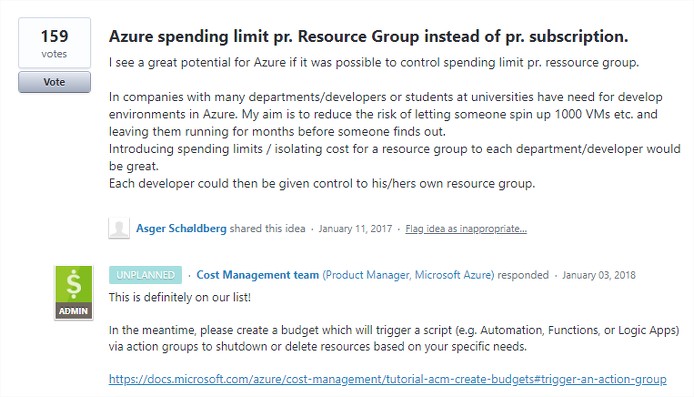A few weeks ago I spoke at Swedbank Seedtalks on Big Data & Analytics in Riga, where I shared my experience in building a Data Science environment on Microsoft Azure.
I met with professionals interested in workload migration to cloud-based services. Many were interested in reducing the risk of letting someone spin up resources and leaving them running for months before someone finds out. Here are some tricks to help you avoid unnecessary expenses.
There are tools like a pricing calculator to estimate costs, budget and cost alerts, reviewing costs against your latest invoice. But all these are just soft methods to remind you about your cloud activity rather than hard stop rules.
If you want to shut down or delete resources based on your spending, I suggest creating budget action group triggers:
- Get notified by email/SMS when you reach 75% of your budget;
- Trigger a script to shut down or delete resources (e.g. Automation, Functions, or Logic Apps) when you reach 100% of your budget
Intro into how to orevent unexpected charges with Azure billing and cost management
Tutorial: Create and manage Azure budgets
Microsoft uses voting service for end-users to express their interest in new features. There are a few pricing related feature requests that you can upvote: